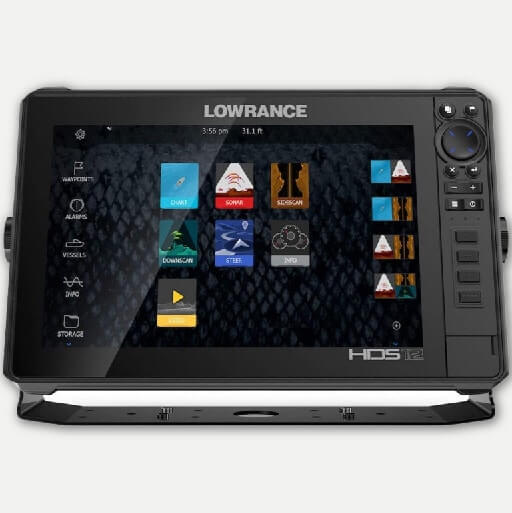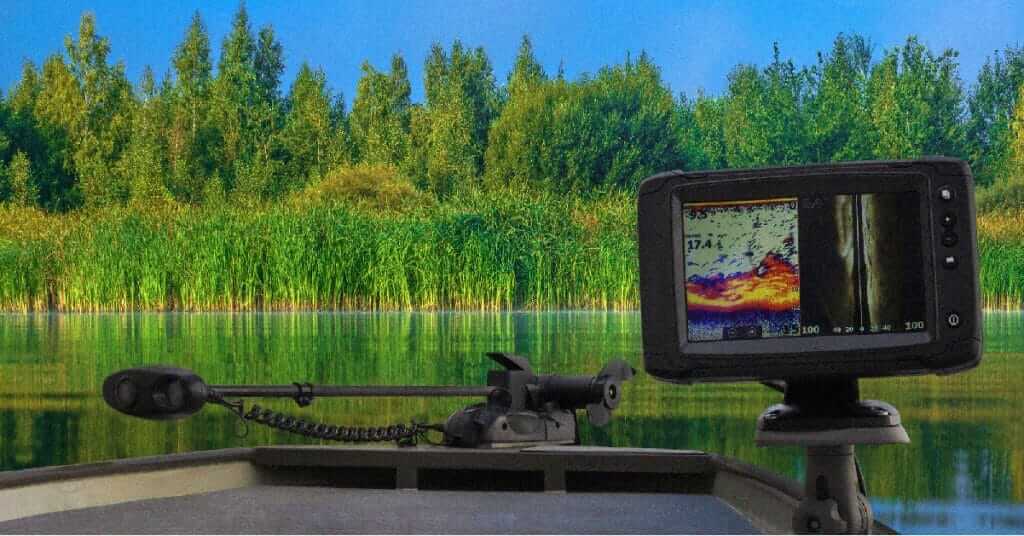We independently research, test, and recommend the best products; you can learn more about our review process here.
When I was tasked with doing a Lowrance HDS Live review, my eyes lit up. These fish finders are unbelievable and they’re far in front of any other model on the market right now. The HDS Carbon series was popular but the Live brings new life to a line of fish finders that were already dominating the market.
I’ll be straightforward here, these fish finders are primo; meaning they are expensive. But, they boast some incredible features to back up that price.
I’ve tried a lot of fish finders in my 20 years on the water and it was a breath of fresh air to see something new and exciting for once.
Let’s get to it!
HDS Live 7 – SolarMAX HD, touchscreen, live marine network, live network sonar, Bluetooth, Active Imaging, 3-in-1 transducer compatibility, Airmar transducer compatibility, Downscan 800/455 Khz, Sidescan 800Khz, LiveSight real-time sonar, Structure-Scan-3D-AI, Chirp traditional 2D, Charplotting, C-Map with Navionics
HDS Live 9 – SolarMAX HD, touchscreen, live marine network, live network sonar, Bluetooth, Active Imaging, 3-in-1 transducer compatibility, Airmar transducer compatibility, Downscan 800/455 Khz, Sidescan 800/455Khz, LiveSight real-time sonar, Structure-Scan-3D-AI, Chirp traditional 2D, Chartplotting, C-Map with Navionics
HDS Live 12 – SolarMAX HD, 6-fold splitscreen, touchscreen, live marine network, live network sonar, LiveCast, HDMI/USB port, Bluetooth, Active Imaging, 3-in-1 transducer compatibility, Airmar transducer compatibility, Downscan 800/455 Khz, Sidescan 800/455Khz, LiveSight real-time sonar, Structure-Scan-3D-AI, Chirp traditional 2D, Chartplotting, C-Map with Navionics
HDS Live 16 – SolarMAX HD, 6-fold splitscreen, touchscreen, live marine network, live network sonar, LiveCast, HDMI/USB port, Bluetooth, Active Imaging, 3-in-1 transducer compatibility, Airmar transducer compatibility, Downscan 800/455 Khz, Sidescan 800/455Khz, LiveSight real-time sonar, Structure-Scan-3D-AI, Chirp traditional 2D, Chartplotting, C-Map with Navionics
Lowrance HDS Live Reviews: By Model
While there may only be a few Lowrance HDS Live models, there are quite a few features packed into each of these units. Let’s take a look at each of them and who they’re best for.
Lowrance HDS Live 7 Review
Who is it for:
This is the smallest and most budget-friendly option for those who may not have a ton of experience with fish finders. I recommend this unit if you’re using it as a standalone fish finder and you want to mount it on the side of your boat.
It has the least amount of features so it’s simple to use and the smaller screen size will make it easier to mount and less bulky on a smaller boat.
Lowrance HDS Live 9 Review
Who is it for:
This fish finder is a quick step up from the HDS Live 7. It doesn’t offer much more than a larger screen and it’s still compatible with all of the features of the 7 model.
By upgrading to the 9 model you are making it easier to see things on the splitscreen which is important and I would recommend this model as an affordable option for mounting inside the dash of a bass boat.
Lowrance HDS Live 12 Review
Who is it for:
The Live 12 is the most popular option of the Lowrance HDS series. This fish finder brings everything to the table that the previous ones have but it offers a few more customizable upgrades you can shell out for if you’re really determined. It still comes with a 12-inch screen, active imaging, and the awesome transducer but you can upgrade to LiveCast sonar for an even better experience.
Plus, you get the luxury of having the 6-sided splitscreen functionality and many of the Live compatibility features you couldn’t get in the smaller models like Bluetooth connectivity to your smartphone and C-Map Genesis.
Lowrance HDS Live 16 Review
Who is it for:
This is the cream of the crop here, it doesn’t get much better than the Lowrance HDS Live 16. This fish finder doesn’t offer anything different than the 12-inch model other than four more inches of screen.
That said, if you’re the kind of angler that thrives on aesthetics and simply wants to have the best of the best, you’d be hard pressed to find a better fish finder on the market today.
Features and Terminology: Breaking it Down
The goal of this Lowrance HDS Live review is to help you understand the various features of this fish finder. Even more so, I want you to understand how those features impact your fishing so you can decide what you can go without and what you absolutely need.
Let’s be real, this is a pricey piece of technology. It’s expensive, it’s big, and it’s impressive. But, not every single one of you will need all of these fancy features.
Perhaps you’re just starting out and trying fish finders for the first time. You might prefer a budget-friendly fish finder. Maybe you’re a kayak angler and you want the best fish finder for a kayak?
Truth be told, you won’t find that here.
But, if you’re looking for quite possibly the best and most advanced piece of fish finding technology ever; you’re in the right place.
Let’s take a look at this fish finder and what makes it so great.
SolarMAX HD Touchscreen

For starters, the HDS offers one of the biggest and most impressive high-resolution screens I’ve ever seen from a fish finder. It has a wide viewing angle, clean display, and the screen permits use no matter what the conditions are.
Most of this is made possible due to the SolarMAX HD screen. It’s a high-definition screen with a specially designed backlight that helps the screen adjust to the current conditions.
If it’s foggy, sunny, dark, etc; it’ll adjust automatically to help you see similar to how a smartphone would.
The user interface on this fish finder is a whole other story. It’s complex but they manage to make it easy to use with a simple and easy to navigate dashboard where you can access all the features.
I’m a huge fan of the combination touchscreen and keypad. If you’ve read any of my fish finder reviews you’d know that I’m not a big fan of the touchscreen.
This fish finder basically makes it possible to use both simultaneously so you’re never forced to choose one or the other.
When you’re fishing in perfect conditions (which never happens) a touch screen is great but the second it starts to drizzle a little, the touch screen becomes wonky and starts acting up. That’s not just a problem with this fish finder, it’s a problem with all of them.
That’s where the keypad comes in to save the day.

But, I’m still not done! My absolute favorite feature of this interface is the customizable keys. This really opens the door for people who don’t need a ton of features.
This fish finder packs a lot even into the most basic model so no matter who you are, you’re never going to use everything every time you’re on the water.
Due to this, Lowrance added a customizable key feature so you can program the buttons to do things outside of their designed purpose. This will save you time and allow you to customize the buttons to do exactly what you want them to.
6-Fold Splitscreen
The first thing most people will notice about this fish finder (besides the price) is the screen size. Having a 12-inch or 16-inch screen is incredible. It allows you to see a lot more than you would on a small screen and it ensures you don’t miss anything.
One of the most complex features of the Lowrance HDS Live is the 6-fold splitscreen. Very few manufacturers offer anything close to this. You could have downscan, sidescan, GPS, and 3D Live sonar on the screen at all times.
Unfortunately, this feature is only available in the HDS Live 12 and HDS Live 16 whereas the other sizes offer a traditional 2-part splitscreen.
Active Imaging with 3-in-1 Transducer
The main purpose of active imaging is to provide a more comprehensive look at what is happening beneath the surface at greater depths than before. You’ll observe more details, signals, and defined imaging.
With active imaging, you can view details in deeper water at a lower frequency than some of the competition.
So, what does this do for your fishing?
Well, it makes it easier to find fish of course. If you’re getting improved imaging at greater depths it provides you with more flexibility in terms of where you fish. When you’re fishing with a cheap fish finder, it takes a little more time to identify fishing opportunities and you have to scan more water.
The Lowrance HDS Live makes it easier to find fish faster because you can also identify structure where fish might be holding out.
The 3-in-1 transducer is another great feature that helps with this. You get chirp, downscan, and sidescan built into one transducer and best of all, you can view them side-by-side because of the splitscreen capabilities.
FishReveal
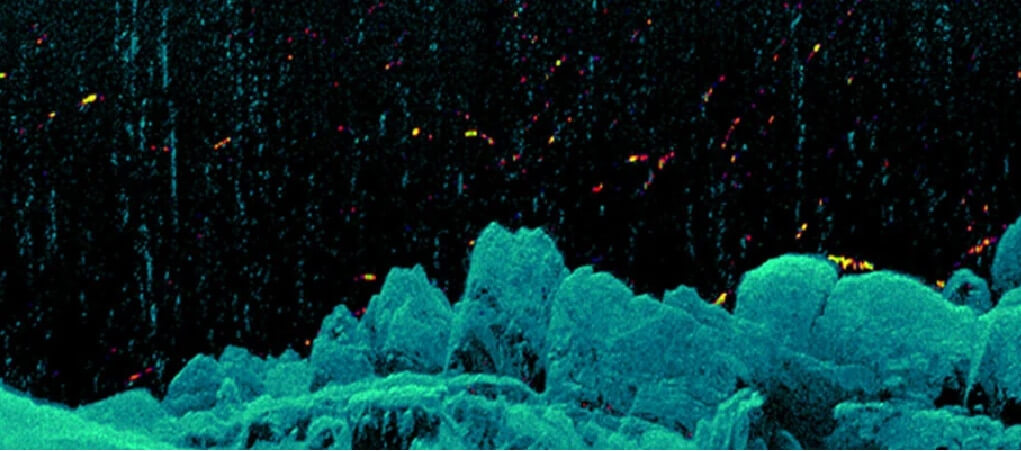
FishReveal is something we’ve seen in a few fish finders now with the Lowrance Hook Reveal being the most notable one. This is a combination of downscan and Fish ID technology that provides high-quality imagery of fish arches in the water.
The Lowrance HDS Live reduces the number of weak signals passing through to the display and instead, focuses solely on the strong signals to offer a much cleaner image so you can focus on the actual fish and less on the structure and vegetation.
This is one of my favorite features and something I look for in the fish finders I prefer to use. It makes a huge difference and if you can pair it side-by-side with the structure scan feature (more on that below), you really can’t get much better.
Downscan Imaging
Pulling back the reins here, let’s talk about a more standard feature that we’re familiar with. In this Lowrance HDS Live review, we’ve talked about quite a few complex features but one standard offering that is extremely important is downscan.
Downscan sonar sends sonar waves down below the boat and provides you with an image of everything happening directly beneath you. This is the most standard type of CHIRP sonar but it’s important that even the most modern of fish finders get this right.
The Lowrance HDS Live provides a clean and crisp image of everything using thanks to the 3-in-1 transducer.
You’re able to clearly identify structure, fish, fish arches, and drop-offs because of the SolarMAX display.
Sidescan Imaging
Sidescan is another standard feature we expect to see in all premium fish finders. Sidescan works by sending sonar waves on the sides of the boat so you can identify things in the water for 100+ feet on both sides.
There are a few reasons why this is important. First, sidescan is great for identifying great fishing opportunities. You can’t always get as close to the shore as you’d like with your boat so having a fish finder that can scan where you can’t access will help you find places you can reach with your lure but not with your boat.
Second, sidescan is perfect for identifying structure. If you don’t have features like structurescan and LiveSight, you’ll need sidescan to figure out where fish might be holding out.
The funny thing about this fish finder is that it packs so much into one unit that some of the features start to overlap.
Structure Scan
The structure scan 3D feature is an optional addition you can add onto your Lowrance HDS Live. Keep in mind that it requires you to purchase an additional transducer which means you’ll have to install this onto your boat and pay an extra $1,000+ for the transducer itself.
Great fish finding technology is not cheap folks.
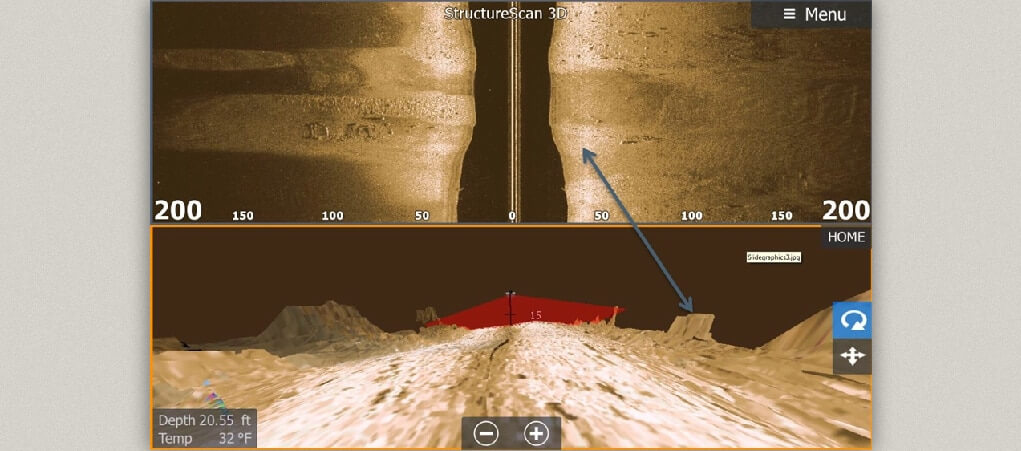
That said, it really can’t get better than this. Structure Scan scans the terrain and structure to provide a 3D image of everything happening in a sonar cone beneath and around the boat. This all happens in real time so you can act accordingly.
If you look at the image above, let me break it down. So, at the top you’re looking at a sidescan view. This is showing you what the terrain looks like on both sides of the boat. It’s pretty barren and desolate, lacking any sort of structure.
When you open that up on the bottom and you see the structure scan, now you’re looking at a birds (or fish) eye view of the terrain itself from the perspective of a fish. You’re able to see exactly where the fish are in relation to you. Best of all, you can rotate the image, look around, zoom in and out, and more.
Chartplotter, GPS, Navionics
One of the most unique features of the HDS Live is the fact that it’s network compatible. That’s the reason they call it “live.” This means that you get complete integration of live radar, cameras, fish finder features, media, Bluetooth, smartphone compatibility, chartplotting, live maps, and more.
You’re able to do all of this directly from the fish finder and you can also sync multiple fish finders and pull data in from older fish finders. All you need to do is insert the old SD card or use a new one for new data.
C-Map is another popular feature. C-Map Genesis Live is a mapping feature that allows you to make real time changes to waters that aren’t even known on the Navionics app. For example, let’s say you’re fishing some backwater pond in your local town that no one has ever heard of.
With the C-Map GPS, you’ll be able to chart things on that map and actually save it to the SD card and upload that data to the Navionics app for others to use in the future.
In addition to all of that, you’ll have access to water depths and contours. What this does is it makes it easy to identify dramatic changes in structure that could identify ideal fishing opportunities.
Since you’re getting all of this on top of having the current nautical charts, we can’t forget to mention that you’re still gaining access to hundreds of thousands of maps of inland North American lakes and ponds. Chances are you’ll find the lake you’re fishing anyway but just in case, you have the flexibility to map it out yourself.
Live Compatibility
NMEA 2000 standard compatibility makes it possible for the HDS Live to connect to a lot of other devices including smartphones and other fish finders. The HDS-9 Live has a dual-core processor that allows you to receive notifications from your phone.
Upgrade to the HDS-12 live model and you’ll get the ethernet port so you can import data from another live fish finder.
Between preloaded maps, charting waypoints, autopilot features from Garmin GPS, and the ability to control your motorguide trolling motor from the interface; this is truly the most technologically integrated fish finder to ever hit the market.
LiveSight
If all of this isn’t enough for you, let’s toss a cherry on top. The LiveSight transducer is another optional purchase you can tack onto everything else. At this point, it’s almost like having a live camera underwater watching everything that’s happening.
You’ll be able to track the location of your lure, the fish, and anything else that you want beneath the surface. This is similar to the Mega Down Imaging of the Humminbird Helix 10.
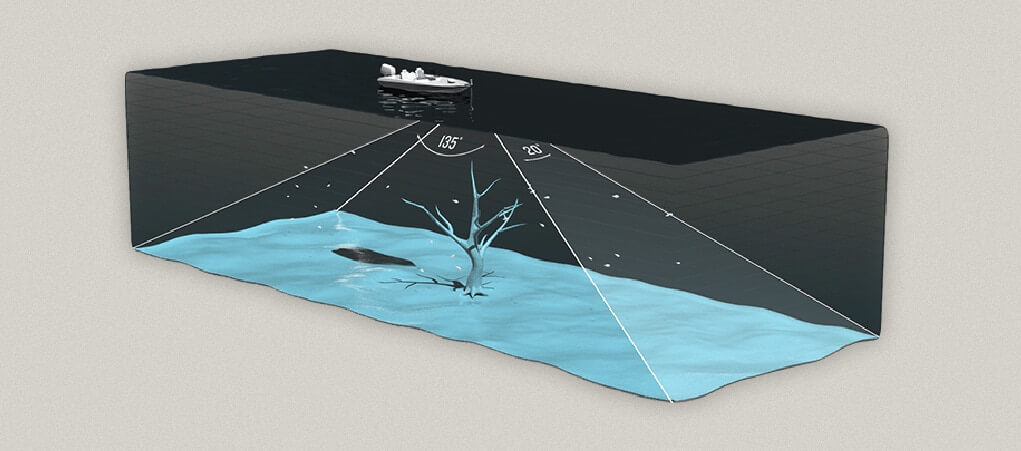
The best thing about this feature is how well it works in cooperation with some of the other sonar types. You can use traditional sonar to keep an eye on the water as a whole.
Once you find an area where you believe some fish are holding out, you can then throw the LiveSight on the other half of your screen and get a birds eye view of where the fish are, what they’re doing, and how they’re responding to your lure. You’ll know exactly when they’re ready to strike so you can plan your hookset just right.
Final Thoughts
These are top Lowrance fish finders and they have packed a lot of technology into these fish finders without making them too complex. My favorite thing highlighted in this Lowrance HDS Live review is the fact that it’s user-friendly for anglers of all technological skill levels.
Also, go ahead and check out my Lowrance Elite FS Review, a fish finder that could appeal to so many different people.
As always, I’m going to give it to you straight.
These might be super pricey, but you won’t find anything better. They are hands-down the best fish finders to ever hit the retail market in terms of features and customizable options. I’d suggest going with the HDS Live 12 if you can because it allows you the most features and options without sacrificing your wallet or the screen size.
If you’re thinking of treating yourself, this is the fish finder to get.