We independently research, test, and recommend the best products; you can learn more about our review process here.
One of the most frustrating things about fish finding technology is trying to understand what every feature does and how it actually impacts your fishing. The manufacturer will say that it does X, Y, and Z, but what does that actually mean?
Do all of the features even help you on the water?
In this Garmin Echomap UHD review, I’m going to do something that very few outdoor writers are doing. I’m going to take my years of experience and break down every feature of every model of the Garmin Echomap UHD, which I consider to be one of the most confusing fish finders on the market.
If you’re looking to purchase a Garmin Echomap premium fish finder, or simply want to learn more about them, continue reading and hopefully by the end of this guide you’ll have a firm enough understanding to make a purchase.
Quick note…
If you aren’t familiar with the Features and Terminology, jump to the bottom of the article by clicking here for a complete breakdown and then come back to view the comparison table after.
Comparison Table – Garmin Echomap UHD Models
Garmin Echomap UHD Reviews: By Model
Now, let’s take a look at all the most popular models, outline the features of each, and explain which fish finder is best for each scenario.
Garmin Echomap Plus 43cv Review
Who is it for:
This is the recreational bass anglers looking for one of the best fish finders under $500. It comes cheap because of the small screen size but that doesn’t mean it doesn’t have anything to offer. You still get all the great Garmin features but squeezed onto a screen that could be difficult to use sometimes.
Garmin Echomap UHD 64cv Review
Who is it for:If you’re looking for sea bass, striped bass, or peacock bass; you’ll find them in saltwater. If you need a fish finder for that, this is the one you’ll use. It comes with Bluechart G3 which is mapping and charting for offshore fishing and brackish canal waterways.
Garmin Echomap 73sv Review
Who is it for:
This fish finder brings everything to the table with a seven-inch touchscreen, lakevu, clearvu, and sidevu imaging. You’re getting pretty much all of the features discussed in this article plus you’re getting the lakevu mapping features with the down and side imaging.
This is the best fish finder for people looking for all the features and a nice screen to boot.
Garmin Echomap UHD 94sv Review
Who is it for:
This fish finder offers the same features as everything else but it’s packed nicely onto a beautiful nine-inch screen.
It has a backlight to prevent the sun from creating a glare and it offers the highest-quality GT54 transom mounted transducer with swivel and Bluechart G3 for offshore and coastal fishing.
This is the most premium fish finder offering from Garmin and it’s the best choice for offshore anglers and charter captains.
Features and Terminology: Breaking it Down
I can safely say that this is one of the most complex and confusing fish finder models on the market today. There are so many fluctuations between model numbers, codes, and the features that come with them.
It’s important that you understand what each of these features means so you know what you’re getting and how it impacts the performance of the unit as well as the price.
In the following sections of this Garmin Echomap UHD review, I’ll break down every single feature, how you can identify the feature, what it means, and how it will impact your fishing. Folks, you won’t find information like this anywhere so buckle up.
Worldwide Basemap
One of the standard offerings from Garmin is their worldwide basemap. You can get the basemap with a standard GPS and also with their fish finders.
The technology is the same in the fish finder as it is in their land GPS systems. In this case, you’ll see it referred to as the “marine basemap.”
For the models referenced in this guide, they are indicated with the number 2 in the model number. For example, the Echomap UHD 6(2)cv would tell you that this fish finder comes standard with the worldwide basemap as it’s preferred mapping and chartplotter technology.
What does the basemap give you?
It comes with mapping of oceans, rivers as small as 100 feet, and all major streams. All lakes larger than five square miles are included in this feature, cities larger than 20k in population, all major highways, boundaries, urban areas, and major airports. Keep in mind that this includes cities and countries across the globe.
This would be the reason why even though it’s the lowest model number, it’s actually an upgrade.
That said, this feature confuses a lot of people because they immediately think that the basemap is the premium feature when it’s actually not.
The main drawback of the basemap is that you can’t plot anything or alter anything on the maps. It’s simply for reference. All you can do is use GPS navigation but you can’t plot waypoints or create your own maps. That’s what the other features are for.
Those are the reasons why I consider this the “standard” offering. This technology is great and highly useful for many scenarios but when it comes to fishing, there are better options.
US Lakevu G3
Next, we have the Lakevu G3 for the continental United States. This is indicated in the models by the number 3. For example, if you purchased the Echomap UHD 7(3)cv, that number 3 tells you that you’re getting US Lakevu G3 as your standard mapping and plotting technology.
If there is a 3 as the second number in the model, that means this is the feature you get.
US Lakevu G3 comes with over 18,000 lakes with 1-foot contours across the United States. It features the integrated Garmin, Navionics, and Panoptix data with auto-guidance technology to help you determine the best path throughout the water.
If you want to dive deeper, check out our Garmin Panoptix Livescope Review.
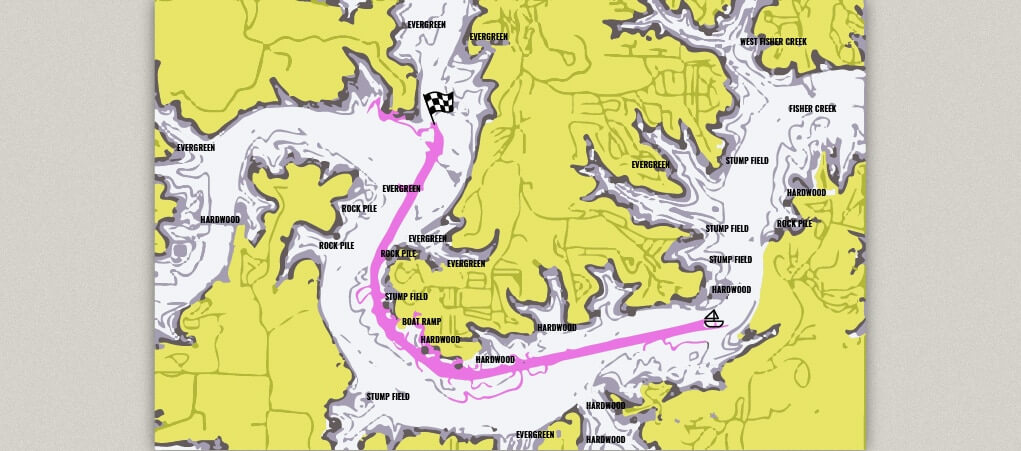
Auto Guidance is a cool new feature for Garmin fish finders. You’ll set a maximum depth and overhead clearance and the fish finder will actually give you a route to follow based on that data. This is great if you’re trying to reach a certain destination or you’re looking for the best travel path to navigate back to the launch.
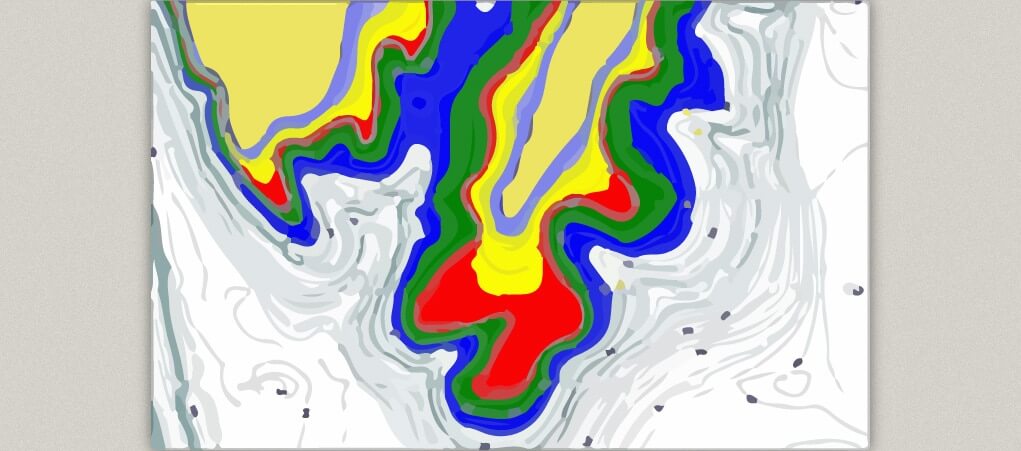
Lakevu also comes with depth range shading offering high-resolution color palettes with ten different depth ranges. I’m the type of person who would prefer to map my own path because I wouldn’t trust the fish finder that much.
The different colors will indicate which depth is safest for you to travel through and it’ll also help you identify drop-offs and ideal fishing opportunities.
Last but certainly not least, the fish finder will indicate points of interest such as highways, roads, bridges, potential hazards, drop-offs, campgrounds, boat launches, tributaries, and more. This is truly some of the best and most comprehensive fish-finding technology money can buy.
Bluechart G3

An upgrade from the original Bluechart G2 is the Bluechart G3. This is indicated by the number 4 in the models. For example, if you purchase an Echomap UHD 6(4)cv, the 4 means that you’re getting the Bluechart G3. You’re not getting Lakevu and you’re not getting the basemap standard. You’re only getting the Bluechart G3.
This feature is for all my saltwater anglers out there. While Lakevu offers the best data and information for lakes and inland waters. Bluechart offers that same information but instead for coastal fishing, canals, and ocean water.
You’ll get access to preloaded charts of coastal waters along the east and west coast of the United States, the Gulf of Mexico, and US/Canadian great lakes. This feature offers 1-foot quickdraw contours, auto guidance technology, high-resolution relief shading, depth range shading, and shallow water shading.
All of these “shading” features simply refer to different color palettes that help you determine the depth of the water in certain areas. For example, a deep blue will indicate deeper water than a bright yellow.
In addition to those features, you’ll also get access to the Raster Cartography feature with connectivity to the ActiveCaptain app. It provides a paper-like view of the water including land masses. This is ideal for people who are captaining boats or yachts off the coast and need to map out long-distance travel paths.
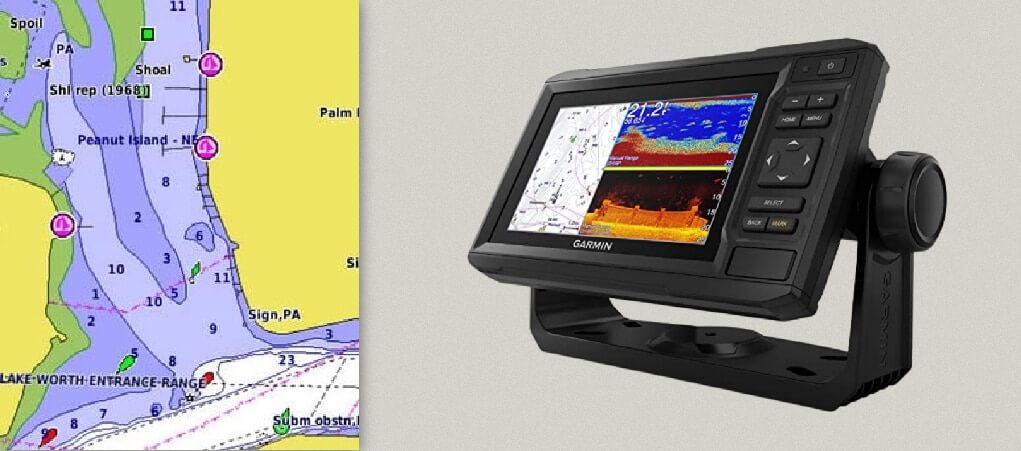
Besides the standard features, there are a ton of optional features you can purchase as well. You’ll buy a card from the microSD card slot and it comes preloaded with HD maps, preloaded maps, and access to the quickdraw community.
Some of these include 3D MarinerEye View, and 3D FishEye View.
The MarinerEye View offers a 3D image of underwater contours. The FishEye View offers a more close-up underwater contour view from the perspective of a fish. Many of these features aren’t entirely necessary for the average recreational angler.
I personally believe that the Bluechart G3 feature is more dedicated to fishing charter captains who need all the technology they can get to help their customers catch fish.
Most of the bass anglers who read my writing will benefit more from the Lakevu feature.
Traditional Chirp
Chirp sonar is really what revolutionized fish finding technology. It offers a continuous frequency ranging from low to high as you sweep through the water. Because it’s a continuous pulse of sonar, it allows you to constantly receive real-time feedback on what is happening beneath you.
You’ll see fish finders ranging from the low to high chirp. Low chirp offers the lowest resolution images or lowest quality. But, this allows you to scan a lot of water quickly and receive the most feedback so you can identify ideal fishing locations.
Medium chirp is middle ground which is ideal for moderate depth water. This is an 83 kHz frequency with medium-quality resolution. If you’ve identified where you want to fish already, you might use medium chirp to narrow in on a specific casting location.
High chirp is for when you’ve already determined the best place to fish and you need a high-quality image that will actually tell you where the fish are. You’ll have to pinpoint the exact location because the sonar cone will be very narrow on high chirp.
All the fish finders in this Garmin Echomap UHD review come with traditional chirp. This is a standard feature in all modern-day fish finders.
Clearvu Sonar
When you look at the Garmin Echomap fish finders, you’ll notice after the numbers they either have a “cv” or “sv.” CV stands for “clearvu” and that’s the feature we’re talking about right now. This is comparable to the down scanning of a Humminbird Helix 10.
When we talk about the type of sonar, we’re generally referring to the type of transducer used to send that sonar down into the water. Chirp is the standard and every fish finder will come with at least that.
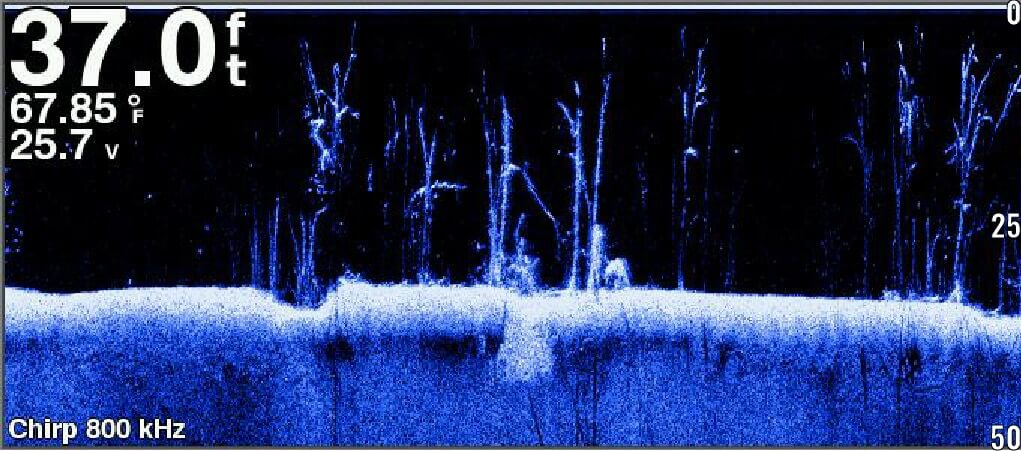
There are optional upgrades to step up your game. Clearvu is the first step for Garmin. Clearvu scanning will provide you with a photographic image of everything beneath the boat. You’ll be able to see structure, vegetation, logs, objects, and fish.
So, instead of simply looking at an infrared image with fish arches, now you’re looking at a true blue picture of everything going on in the water. Again, the image quality will vary based on the level of chirp sonar from low to high and you’ll have to play around with it a bit to get the image you’re looking for.
Keep in mind that Clearvu is a down scanning sonar. This means that you can only scan vertically beneath the boat. You cannot scan on the sides of the boat unless you upgrade to the Sidevu which we’ll discuss next.
Sidevu
The final upgrade you can make is to opt for sidevu and clearvu technology in your fish finder. As you look at the models, you can tell which has sidevu by looking at the letters after the numbers.
If you see “sv,” it means that the fish finder comes with a clearvu and sidevu combo. The dual-frequency sonar technology works with 2D chirp and offers both down imaging (downvu) and side imaging (sidevu sonar).
Why would you want to do that?
Sidevu isn’t exactly for finding fish, but instead, it’s for finding fishing opportunities. A lot of times you can’t get as close to shore as you’d like so the sidevu feature can send sonar as far as a few hundred feet away from the boat.
This allows you to scan a large area to find things like sunken docks, rocky ledges, and drop-offs where you couldn’t always get with a boat.
Once you narrow it down to where you think you’d like to fish, you can then zero in on that area using clearvu to really see if there are any fish there. Best of all, you can use sidevu at pretty fast speeds as you’re whipping around the lake. It allows you to cover a lot of water and find fish faster.
Back to the top
Do you now have a complete understanding of the Features offered with the Echomap UHD? If yes, then click here to go back to the comparison table to see how each model compares to the other.
Final Thoughts
I really hope this Garmin Echomap UHD review helped to clear some things up. Fish finding technology keeps getting more and more complex as they add new features. As this happens, it’s becoming more difficult to understand what these features actually do and how they impact our fishing.
If I had to recommend one fish finder that I think will speak most to my audience, it would be the Garmin Echomap 73sv.
This is the best option for freshwater bass anglers and it comes with all the bells and whistles. Be sure to check it out and don’t hesitate to leave a comment below if you have any questions.
Good luck out there!






















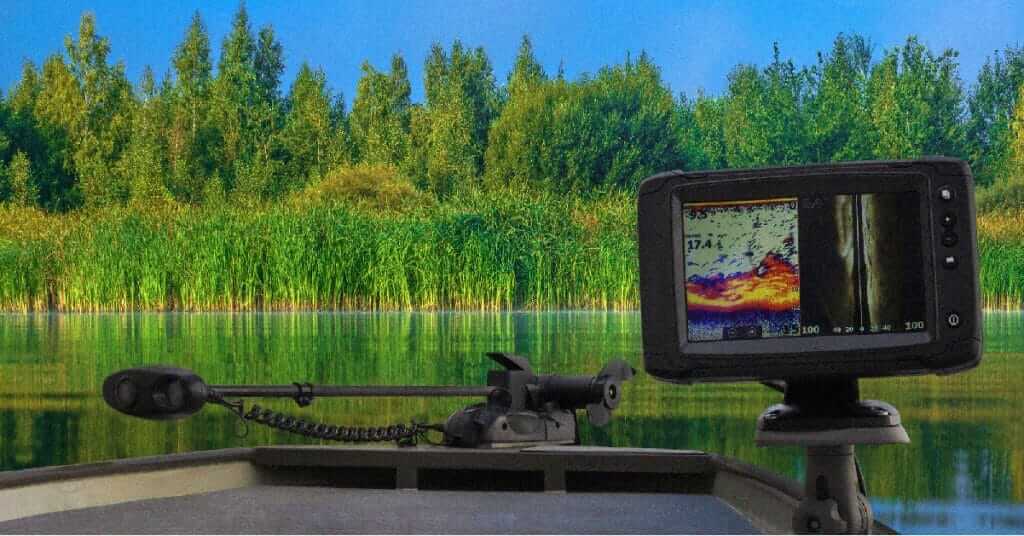
Perfect timing for this article. I have just started looking for my first fish finder of my own. I have been with others that have them. But now I will be looking and learning. I have my eye on the Garmin stricker vivid 9 sv. How does that compare to the echomapuhd 93? I’ll be fishing fresh water on Bull Shoals lake in Arkansas. Thanks
Hey Rick, great to hear that you’re getting your own fish finder. So, the Echomap UHD is definitely going to be the better fish finder…by a long shot I’d say. But, I’ll be honest, both the UHD and the Striker are two of the most affordable fish finders for what you get. If I had to choose between the two of them, I’d go with the UHD for the ClearVu sonar.
Thanks for reading!
How does the livevu work in turbulent water below a dam
All of these scanning features can be hit or miss in rough water but premium units like the Echomap come with an automatic adjust based on rough or brown water. So, you shouldn’t have any issues. Thanks for reading!
I have a few questions, I’m looking to buy the livescope plus ice fishing bundle. Just curious to which echomap u would recommend, the echomap uhd 95sv or the echomap ultra 106 sv, the 106 is on sale (canadian) for 1299.00. Thnx I’m planning on making the purchase tomorrow which is our black friday, thnx for ur time cheers